




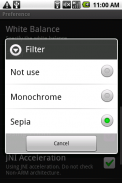





SilentCam

SilentCam का विवरण
Simply to save a preview image, not sound.
Twitter and Facebook, but you want to upload photos, and useful if you think a little embarrassing sounds. I also support the call to shoot from a different application, can be used instead of a regular camera application.
Shooting, Sofutoueashattabotan on the screen, and click the trackball, camera button and done. Sofutoueashattabotan is by setting a button, two buttons can be changed. Please try to experiment.
Depending on your model, zoom, LED lighting, white balance, change, change the focus mode is supported. Now that you have added the filter function can now take pictures of black and white or sepia.
Android 2.0 or higher models will retrieve location information GPS, and can write to the EXIF.
In the real GDDJ-09 (1.6 standard) and the X10 Mini Pro (2.1-update1), HTC Desire HD (2.3.3), REGZA Tablet (3.1) to try it.
X10 Mini Pro camera focus button is pressed halfway, you can push deep shot. However, LED work seems to disappear even if the process is the focus lights. If you use an LED light auto-focus "semc-continuous (automatic renewal)" you might want.
HVGA larger screen terminals can not delete your ads. SilentCam Pro paid version please use if it is good.
In the paid version allows you to specify the save directory. In addition, multiple screen layouts can be specified.
※ Old Version
Put in place the website SilentCam 1.0.0. Who had problems with this version, please use the SilentCam 1.0.0.
※ Note
The Android 2.1 REGZA Phone (T-01C, IS04) is set to zoom in Crash. Recovery must be reinstalled. In these models, please do not set the zoom. Android 2.2 is updated to T-01C was reported by zooming in work.
If you stuck to upgrade the OS, please try reinstalling.
※ Please
For bugs, please notified by email.सीधे शब्दों में बात नहीं, एक पूर्वावलोकन छवि को बचाने के लिए.
आप एक छोटे से शर्मनाक लगता है अगर आपको लगता ट्विटर और फेसबुक, लेकिन आप तस्वीरें अपलोड करना चाहते हैं, और उपयोगी. मैं भी एक अलग आवेदन से शूट करने के लिए कॉल, बजाय एक नियमित रूप से कैमरा आवेदन के लिए इस्तेमाल किया जा सकता है समर्थन.
शूटिंग, स्क्रीन पर Sofutoueashattabotan, और ट्रैकबॉल, कैमरा बटन और किया क्लिक करें. Sofutoueashattabotan एक बटन स्थापना की है, दो बटन बदला जा सकता है. प्रयोग करने के लिए प्रयास करें.
फोकस मोड परिवर्तन, एलईडी प्रकाश, सफेद संतुलन, जूम, अपने मॉडल को बदलने के आधार पर समर्थन किया है. अब आप फिल्टर समारोह जोड़ लिया है कि अब की तस्वीरें ले सकता है काले और सफेद या एक प्रकार की मछली.
एंड्रॉयड 2.0 या उच्च मॉडल स्थान जानकारी जीपीएस पुनः प्राप्त करेंगे, और EXIF को लिख सकते हैं.
वास्तविक GDDJ-09 (1.6 मानक) और X10 मिनी प्रो (2.1 Update1), HTC इच्छा एच.डी. (2.3.3), REGZA गोली (3.1) में यह प्रयास करने के लिए.
X10 मिनी प्रो कैमरे का फोकस बटन आप गहरी शॉट धक्का कर सकते हैं, आधे रास्ते दबाया जाता है. हालांकि, एलईडी काम की प्रक्रिया ध्यान केंद्रित रोशनी है तो भी गायब करने के लिए लगता है. आप एक एलईडी प्रकाश ऑटो फोकस का उपयोग करते हैं "SEMC निरंतर (स्वचालित नवीकरण)" तुम चाहते हो सकता है.
HVGA बड़ी स्क्रीन टर्मिनल अपने विज्ञापनों को नष्ट नहीं कर सकते. SilentCam प्रो भुगतान किया संस्करण अगर यह अच्छा है का उपयोग करें.
भुगतान किया संस्करण में आप को बचाने निर्देशिका में निर्दिष्ट करने की अनुमति देता है. इसके अलावा, कई स्क्रीन लेआउट निर्दिष्ट किया जा सकता है.
※ पुराने संस्करण
जगह में वेबसाइट SilentCam 1.0.0 रखो. इस संस्करण के साथ समस्याओं था कौन, SilentCam 1.0.0 का उपयोग करें.
※ नोट
एंड्रॉयड 2.1 REGZA फोन (टी 01C, IS04) दुर्घटना में ज़ूम करने के लिए निर्धारित है. रिकवरी पुनर्स्थापित किया जाना चाहिए. इन मॉडलों में, ज़ूम सेट न करें. एंड्रॉयड 2.2 टी 01C के लिए अद्यतन किया जाता है काम में zooming द्वारा सूचना मिली थी.
आप ओएस उन्नयन के लिए अटक गया है, तो पुनर्स्थापित करने का प्रयास करें.
※ कृपया
कीड़ों के लिए, ईमेल द्वारा सूचित करें.


























